This is the results of an independently run test of phishing filters, in which Firefox 2.0, is compared with Microsoft's new offering, Internet Explorer 7. The test results show new technology in Firefox outperforming that in the rival browser.
IE7: 66%
Firefox 2.0: 78%
More>>>
tag: Firefox, IE7, Internet Explorer, phishing, anti-phishing, browser
Sunday, November 19, 2006
A worm attacks video files
"Online attackers have started to experiment with embedding malicious code or links to such code in different video formats.
On Tuesday, anti-virus firm McAfee warned Windows users that the company had discovered a worm, dubbed W32/Realor, actively infecting Real Media files."
More>>>
tag: worm, malware, Real Media, video
On Tuesday, anti-virus firm McAfee warned Windows users that the company had discovered a worm, dubbed W32/Realor, actively infecting Real Media files."
More>>>
tag: worm, malware, Real Media, video
Saturday, November 11, 2006
Trojan-Downloader.Win32.Delf.dg
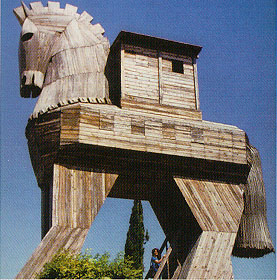
Description: Nov 10 2006
"This Trojan downloads files via the Internet without the user’s knowledge or consent. It is a Windows PE EXE file. It is written in Delphi. The file is 25,088 bytes in size."
More >>>
tag: Trojan-Downloader.Win32.Delf.dg, Trojan
Virus mailed to Google Video blog subscribers
By Konstantin Kornakov
"Google made itself a target for criticism this week by sending out a well-known email worm to more than 50,000 users of its Google Video service who were members of a related discussion blog group. The Kama Sutra worm was contained in several messages, which were distributed by Google to these users late on Tuesday." >>>
tag: virus, google, video, Kama Sutra worm, worm
"Google made itself a target for criticism this week by sending out a well-known email worm to more than 50,000 users of its Google Video service who were members of a related discussion blog group. The Kama Sutra worm was contained in several messages, which were distributed by Google to these users late on Tuesday." >>>
tag: virus, google, video, Kama Sutra worm, worm
Email-Worm.Win32.Warezov
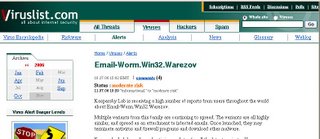
10.27.06 15:02 GMT
"Kaspersky Lab is receiving a high number of reports from users throughout the world about Email-Worm.Win32.Warezov.
Multiple variants from this family are continuing to spread. The variants are all highly similar, and spread as an attachment to infected emails. Once launched, they may terminate antivirus and firewall programs and download other malware.
Kaspersky Lab has released antivirus updates for all the latest variants. Users are strongly recommended to ensure that they keep their antivirus software up to date.
If you are using Kaspersky Anti-Virus 6.0, enable Proactive Protection, and new variants will be detected without the need to update antivirus databases."
Viruslist
tag: Email-Worm.Win32.Warezov, virus, antivirus, Kaspersky Lab, worm
Tuesday, November 07, 2006
Virus Protection Steps You Can Take
By M. Allen
Your computer contracting a computer virus is one of the biggest nightmares most of us could face. A virus could delete data from your computer, replicate itself and send it to everyone in your email address book, or even make your computer inoperable. A professional computer repair service can help you should any of these problems arise, but there are steps you can take beforehand to prevent this from happening.
Install anti-virus software on your computer and any computers that access your network. Make sure that the anti-virus software you’ve chosen is able to be updated when new viruses are found and then make sure they are kept up to date. It is important to update your anti-virus software both regularly and in a short time after the virus updates become available. Computer viruses can spread rapidly and attack with no notice, it would be a shame to lose data or a network when all it would’ve taken to make it secure would’ve been the installation of a virus update. If you have a business and some employees use either their own laptops from home or company laptops they take home or on the road with them, make sure that these are also kept up to date when it comes to their anti-virus packages.
Another thing to stay current and up-to-date on is software patches. Many software manufacturers, Microsoft included, offer patches to download and install if there are improvements to their security or to fix holes found in the security of the software they offer. Sometimes, it is easier to be well informed as to the availability of software patches if you join a mailing list from the company the software was purchased from.
An additional level of security can be provided if you can filter emails either at the network gateway, or at the Internet Service Provider’s (ISP) end of things. If spam and malicious email are filtered out before they reach a user’s computer there is a much better chance that their effects will be negated.
Being aware as to the signs of a virus is another piece of knowledge that all users should have. By being aware of your computer’s operating performance and alerting the proper people when that performance changes you may stop the damage from being done if a virus infection does occur.
Keep an eye out for email attachments that contain a file with more than one extension. If a file ends in .jpg.vbs it may appear to be a graphic image of some kind but it most likely is not. This is another method virus writers use to fool people into voluntarily downloading a virus. If you ever question whether a file you are going to download from a website or open from an attachment is legitimate or not, don’t download or install it until you can get the advice of a computer professional. For investigative purposes, it is also possible to type in the name of the file into the search field of your favorite search engine and if it is a virus it may come up with a link to a forum where people are discussing it.
It is also a good idea to protect your gateway with a firewall. This is true for a personal computer, company or home network, and for laptops that are used away from the office. These laptops that are used from home or from hotels will not be protected by the company’s network firewall and will need protection installed directly on them.
Making regular backups of your data is another way to protect yourself from at least the damage that some viruses can do. Although this step will not protect you from a virus, it will make it so that if a virus were to strike and delete your data, all would not be lost as you would have a recent backup in the form of a zip drive, online storage, cd-roms, or some other type of data storage.
While the damage a virus can do can be extreme, there are ways to protect yourself so that it doesn’t happen to you. Though there are some instances when a well protected system will be infiltrated by a computer virus anyway, you are definitely improving your odds by being well informed and having a computer system that is well protected.
Mark Allen provides the knowledge you need to protect yourself from a computer virus, spyware, and Internet scams at: www.saferemails.com
tag: computer virus, virus, trojan, worm, anti-virus, antivirus, internet security
Your computer contracting a computer virus is one of the biggest nightmares most of us could face. A virus could delete data from your computer, replicate itself and send it to everyone in your email address book, or even make your computer inoperable. A professional computer repair service can help you should any of these problems arise, but there are steps you can take beforehand to prevent this from happening.
Install anti-virus software on your computer and any computers that access your network. Make sure that the anti-virus software you’ve chosen is able to be updated when new viruses are found and then make sure they are kept up to date. It is important to update your anti-virus software both regularly and in a short time after the virus updates become available. Computer viruses can spread rapidly and attack with no notice, it would be a shame to lose data or a network when all it would’ve taken to make it secure would’ve been the installation of a virus update. If you have a business and some employees use either their own laptops from home or company laptops they take home or on the road with them, make sure that these are also kept up to date when it comes to their anti-virus packages.
Another thing to stay current and up-to-date on is software patches. Many software manufacturers, Microsoft included, offer patches to download and install if there are improvements to their security or to fix holes found in the security of the software they offer. Sometimes, it is easier to be well informed as to the availability of software patches if you join a mailing list from the company the software was purchased from.
An additional level of security can be provided if you can filter emails either at the network gateway, or at the Internet Service Provider’s (ISP) end of things. If spam and malicious email are filtered out before they reach a user’s computer there is a much better chance that their effects will be negated.
Being aware as to the signs of a virus is another piece of knowledge that all users should have. By being aware of your computer’s operating performance and alerting the proper people when that performance changes you may stop the damage from being done if a virus infection does occur.
Keep an eye out for email attachments that contain a file with more than one extension. If a file ends in .jpg.vbs it may appear to be a graphic image of some kind but it most likely is not. This is another method virus writers use to fool people into voluntarily downloading a virus. If you ever question whether a file you are going to download from a website or open from an attachment is legitimate or not, don’t download or install it until you can get the advice of a computer professional. For investigative purposes, it is also possible to type in the name of the file into the search field of your favorite search engine and if it is a virus it may come up with a link to a forum where people are discussing it.
It is also a good idea to protect your gateway with a firewall. This is true for a personal computer, company or home network, and for laptops that are used away from the office. These laptops that are used from home or from hotels will not be protected by the company’s network firewall and will need protection installed directly on them.
Making regular backups of your data is another way to protect yourself from at least the damage that some viruses can do. Although this step will not protect you from a virus, it will make it so that if a virus were to strike and delete your data, all would not be lost as you would have a recent backup in the form of a zip drive, online storage, cd-roms, or some other type of data storage.
While the damage a virus can do can be extreme, there are ways to protect yourself so that it doesn’t happen to you. Though there are some instances when a well protected system will be infiltrated by a computer virus anyway, you are definitely improving your odds by being well informed and having a computer system that is well protected.
Mark Allen provides the knowledge you need to protect yourself from a computer virus, spyware, and Internet scams at: www.saferemails.com
Article Source: http://EzineArticles.com/?expert=M._Allen
tag: computer virus, virus, trojan, worm, anti-virus, antivirus, internet security
Monday, November 06, 2006
Practical E-mail protection from viruses and worms: Part 1
Here's some practical and invaluable steps you can take to protect your e-mail today from viruses and worms. Part 1
1. Change your Windows settings so that you can see the true file extensions. For example, on Windows machines, open Windows Explorer. Under the View menu, select Options. Select "Display the Full MS-DOS path in the title bar." You can also get to this by clicking on My Computer, then View, then Options, then the View tab. Never click on a file that ends in .exe or .pif or .vbs as these are files that launch programs. Even MS Word .doc files can be programmed to harm your computer, so while you do not need to be paranoid, you do need to be vigilant. Never open a file attachments from people you don't know, or where the email somehow seems strange. Your intuition is probably correct.
2. Create a phony contact record within your email address book. If a worm virus gets onto your computer, it typically heads straight for your email address book. It then replicates itself and sends itself to everyone in your address book, thus sending infected emails to all your friends and associates. Use that fact to alert yourself when/if a virus slips past your anti-virus precautions! First, open your address book and click on "new contact." In the window where you would enter a FIRST name, type in: 000_ (three zeroes followed by an underscore, which is located next to your zero key). In the box where it prompts you to enter the new email address, type: Wormalert2003@leapmail.net.
If your program tells you this is not a valid address just say 'yes' to add it, or click OK. Here's what you've done and why it works: the "name" 000_ will be placed at the top of your address book as entry #1. This will be where the worm will start in an effort to send itself to all your friends. But when it tries to send itself to 000_ it will be undeliverable because of the phony email address you entered. If the first attempt fails (which it will because of the phony address), the worm goes no further and your friends will not be infected. Here's the second great advantage of this method: if an email cannot be delivered, you will be notified of this, because you will receive a MAILER DAEMON in your Inbox.
So, if you ever get an email telling you that an email addressed to Wormalert2003@alertme.com could not be delivered, you know right away that a worm has infected your system. You can then take steps to get rid of it!
3. Choose an Internet Service Provider (ISP) that offers virus filtering on all email. This means that your ISP should be able to catch and delete messages that have viruses or worms attached to them. Most ISPs will then send notice to you that the email did not get through because of the attachment. For a list of ISPs who provide specialized add-ons such as anti-spam and anti-virus filtering services, go to http://www.choosinganisp.com.
4. Educate other people within your company and/or household how to scan for viruses on the computer. Teach children how to spot suspicious email attachments.
5. Get in the real habit of backing up data. If you have had virus infections in the past, chances are that your backup disks are also infected and need to be scanned for viruses. Better be safe than sorry!
.
------------------------
Chris Kaminski has been working in computer repair and web development for the last 20 years. Kaminski is CEO and head technician for Computerguyslive.com, an online computer repair company based in Asheville, NC. Visit Computer Guys Live online for experienced online virus scans and computer repair at http://www.computerguyslive.com and bookmark our invaluable wireless connection guide at Wireless Connection Guide.
1. Change your Windows settings so that you can see the true file extensions. For example, on Windows machines, open Windows Explorer. Under the View menu, select Options. Select "Display the Full MS-DOS path in the title bar." You can also get to this by clicking on My Computer, then View, then Options, then the View tab. Never click on a file that ends in .exe or .pif or .vbs as these are files that launch programs. Even MS Word .doc files can be programmed to harm your computer, so while you do not need to be paranoid, you do need to be vigilant. Never open a file attachments from people you don't know, or where the email somehow seems strange. Your intuition is probably correct.
2. Create a phony contact record within your email address book. If a worm virus gets onto your computer, it typically heads straight for your email address book. It then replicates itself and sends itself to everyone in your address book, thus sending infected emails to all your friends and associates. Use that fact to alert yourself when/if a virus slips past your anti-virus precautions! First, open your address book and click on "new contact." In the window where you would enter a FIRST name, type in: 000_ (three zeroes followed by an underscore, which is located next to your zero key). In the box where it prompts you to enter the new email address, type: Wormalert2003@leapmail.net.
If your program tells you this is not a valid address just say 'yes' to add it, or click OK. Here's what you've done and why it works: the "name" 000_ will be placed at the top of your address book as entry #1. This will be where the worm will start in an effort to send itself to all your friends. But when it tries to send itself to 000_ it will be undeliverable because of the phony email address you entered. If the first attempt fails (which it will because of the phony address), the worm goes no further and your friends will not be infected. Here's the second great advantage of this method: if an email cannot be delivered, you will be notified of this, because you will receive a MAILER DAEMON in your Inbox.
So, if you ever get an email telling you that an email addressed to Wormalert2003@alertme.com could not be delivered, you know right away that a worm has infected your system. You can then take steps to get rid of it!
3. Choose an Internet Service Provider (ISP) that offers virus filtering on all email. This means that your ISP should be able to catch and delete messages that have viruses or worms attached to them. Most ISPs will then send notice to you that the email did not get through because of the attachment. For a list of ISPs who provide specialized add-ons such as anti-spam and anti-virus filtering services, go to http://www.choosinganisp.com.
4. Educate other people within your company and/or household how to scan for viruses on the computer. Teach children how to spot suspicious email attachments.
5. Get in the real habit of backing up data. If you have had virus infections in the past, chances are that your backup disks are also infected and need to be scanned for viruses. Better be safe than sorry!
.
------------------------
Chris Kaminski has been working in computer repair and web development for the last 20 years. Kaminski is CEO and head technician for Computerguyslive.com, an online computer repair company based in Asheville, NC. Visit Computer Guys Live online for experienced online virus scans and computer repair at http://www.computerguyslive.com and bookmark our invaluable wireless connection guide at Wireless Connection Guide.
Sunday, November 05, 2006
Harmful Viruses And Other Malwares In Computers
by: Jeff Clark
A computer virus is often termed ‘malware’ because it is a type of malicious software. Other types of malware are worms and Trojans. Let’s take a look at each of these below.
Viruses
A virus usually arrives onto your computer hidden inside of another program which is often delivered by email attachments. It derives its name from the fact that just like a living virus, it needs a host to live and breed on. When you run the infected host program, you then launch the virus into the memory of your computer where it sets up home and waits to go about it’s intended function of destroying your files and infecting other computers.
Once the virus has infected your computer it waits for the programmed trigger to signal it into action. The trigger coded into the virus and can be anything from a specific date to a set number of times it has replicated itself.
Once triggered, it goes about the destruction it was designed for. It may be a simple deletion of files or pranks. It could also be programmed to destroy your operating system.
Viruses are commonly spread on email attachments. This is why you should never open an attachment unless you know who it was from. The problem is that sometimes it can appear as if a virus is just an attachment from someone in your address book, so always be on alert when you get an email with an attachment on it particularly if it is an .exe file.
Worms
Worms work a lot like viruses do. They are also self replicating and can reproduce so fast that they can overload and shut down entire systems. The difference between a virus and a worm is that the worm doesn’t require a host to live on. A worm is stand alone malware. They also usually hitch their way onto your computer through email but don’t need an attachment to ride on.
Trojans aka Trojan horses
Trojans take their name from the classic Greek story for they misrepresent themselves as well. They often pretend to be something they are not. Trojans are not self reproducing like worms and viruses but they can do just as much damage. They hide on other programs and record your keystrokes and steal passwords and credit card numbers.
Fighting malware
It is important to stay up to date with the latest methods being used to combat malware. Your computer can be destroyed by one of these nasty computer programs or your credit card and other personal information can be compromised. For starters it is a good idea to not open email attachments to reduce your risk of picking up a virus. Use a good virus detecting program and firewall to keep the pesky bugs out of your system.
About The Author
Jeff Clark is a staff writer at http://www.technology-digest.com and is an occasional contributor to several other websites, including http://www.gamesenthusiast.com.
tag: virus, malware, trojan, worms
A computer virus is often termed ‘malware’ because it is a type of malicious software. Other types of malware are worms and Trojans. Let’s take a look at each of these below.
Viruses
A virus usually arrives onto your computer hidden inside of another program which is often delivered by email attachments. It derives its name from the fact that just like a living virus, it needs a host to live and breed on. When you run the infected host program, you then launch the virus into the memory of your computer where it sets up home and waits to go about it’s intended function of destroying your files and infecting other computers.
Once the virus has infected your computer it waits for the programmed trigger to signal it into action. The trigger coded into the virus and can be anything from a specific date to a set number of times it has replicated itself.
Once triggered, it goes about the destruction it was designed for. It may be a simple deletion of files or pranks. It could also be programmed to destroy your operating system.
Viruses are commonly spread on email attachments. This is why you should never open an attachment unless you know who it was from. The problem is that sometimes it can appear as if a virus is just an attachment from someone in your address book, so always be on alert when you get an email with an attachment on it particularly if it is an .exe file.
Worms
Worms work a lot like viruses do. They are also self replicating and can reproduce so fast that they can overload and shut down entire systems. The difference between a virus and a worm is that the worm doesn’t require a host to live on. A worm is stand alone malware. They also usually hitch their way onto your computer through email but don’t need an attachment to ride on.
Trojans aka Trojan horses
Trojans take their name from the classic Greek story for they misrepresent themselves as well. They often pretend to be something they are not. Trojans are not self reproducing like worms and viruses but they can do just as much damage. They hide on other programs and record your keystrokes and steal passwords and credit card numbers.
Fighting malware
It is important to stay up to date with the latest methods being used to combat malware. Your computer can be destroyed by one of these nasty computer programs or your credit card and other personal information can be compromised. For starters it is a good idea to not open email attachments to reduce your risk of picking up a virus. Use a good virus detecting program and firewall to keep the pesky bugs out of your system.
About The Author
Jeff Clark is a staff writer at http://www.technology-digest.com and is an occasional contributor to several other websites, including http://www.gamesenthusiast.com.
tag: virus, malware, trojan, worms
Thursday, October 19, 2006
Troj/Lineag-E
Troj/Lineag-E is a password stealing Trojan for the Windows platform.
Side effects:
* Steals information
* Uses its own emailing engine
* Records keystrokes
* Installs itself in the Registry
* Leaves non-infected files on computer
Protection is available since 19 October 2006 09:33:58 (GMT).
tag: Troj/Lineag-E, password stealing Trojan, Sophos
Side effects:
* Steals information
* Uses its own emailing engine
* Records keystrokes
* Installs itself in the Registry
* Leaves non-infected files on computer
Protection is available since 19 October 2006 09:33:58 (GMT).
tag: Troj/Lineag-E, password stealing Trojan, Sophos
Troj/Haxdoor-DI
Troj/Haxdoor-DI is a backdoor Trojan for the Windows platform.
Troj/Haxdoor-DI includes functionality to:
- stealth its files, processes and registry entries
- inject its code into other processes
Sophos's anti-virus products include Behavioral Genotype™ Protection, which can proactively guard against new threats without requiring an update. Sophos customers have been protected against Troj/Haxdoor-DI (detected as Mal/Packer) since version 4.10.
Troj/Haxdoor-DI is a backdoor Trojan for the Windows platform.
Troj/Haxdoor-DI includes functionality to:
- stealth its files, processes and registry entries
- inject its code into other processes
Sophos's anti-virus products include Behavioral Genotype™ Protection, which can proactively guard against new threats without requiring an update. Sophos customers have been protected against Troj/Haxdoor-DI (detected as Mal/Packer) since version 4.10.
Protection (Sophos) is available since 19 October 2006 12:15:10 (GMT).
tag: Troj/Haxdoor-DI, Trojan-Spy.Win32.Haxspy.ax, spyware, trojan
Troj/Haxdoor-DI includes functionality to:
- stealth its files, processes and registry entries
- inject its code into other processes
Sophos's anti-virus products include Behavioral Genotype™ Protection, which can proactively guard against new threats without requiring an update. Sophos customers have been protected against Troj/Haxdoor-DI (detected as Mal/Packer) since version 4.10.
Troj/Haxdoor-DI is a backdoor Trojan for the Windows platform.
Troj/Haxdoor-DI includes functionality to:
- stealth its files, processes and registry entries
- inject its code into other processes
Sophos's anti-virus products include Behavioral Genotype™ Protection, which can proactively guard against new threats without requiring an update. Sophos customers have been protected against Troj/Haxdoor-DI (detected as Mal/Packer) since version 4.10.
Protection (Sophos) is available since 19 October 2006 12:15:10 (GMT).
tag: Troj/Haxdoor-DI, Trojan-Spy.Win32.Haxspy.ax, spyware, trojan
Sunday, October 15, 2006
Troj/Nebuler-K
By Sophos:
Troj/Nebuler-K is a Trojan for the Windows platform.
Troj/Nebuler-K gathers details relating to dialup services and sends collected information to a remote site via HTTP. The Trojan may inject code into other processes in an attempt to remain hidden.
When Troj/Nebuler-K is installed the following files are created:
\win32.dll
Where are random letters.
The following registry entries are created to run code exported by win32.dll on startup:
HKLM\SOFTWARE\Microsoft\Windows NT\CurrentVersion\Winlogon\Notify\win32
DllName
win32.dll
HKLM\SOFTWARE\Microsoft\Windows NT\CurrentVersion\Winlogon\Notify\win32
Impersonate
0
HKLM\SOFTWARE\Microsoft\Windows NT\CurrentVersion\Winlogon\Notify\win32
Startup
EvtStartup
Registry entries are created under:
HKCR\MezziaCodec.Chl\CLSID\
HKLM\SOFTWARE\Microsoft\MSSMGR\
Sophos Anti-Virus protection is available since: 15 October 2006 14:16:45 (GMT)
tag: Sophos, Spyware, Windows, Troj/Nebuler-K, Trojan.Win32.Agent.vg, Trojan, BackDoor-CVT
Troj/Nebuler-K is a Trojan for the Windows platform.
Troj/Nebuler-K gathers details relating to dialup services and sends collected information to a remote site via HTTP. The Trojan may inject code into other processes in an attempt to remain hidden.
When Troj/Nebuler-K is installed the following files are created:
Where
The following registry entries are created to run code exported by win
HKLM\SOFTWARE\Microsoft\Windows NT\CurrentVersion\Winlogon\Notify\win
DllName
win
HKLM\SOFTWARE\Microsoft\Windows NT\CurrentVersion\Winlogon\Notify\win
Impersonate
0
HKLM\SOFTWARE\Microsoft\Windows NT\CurrentVersion\Winlogon\Notify\win
Startup
EvtStartup
Registry entries are created under:
HKCR\MezziaCodec.Chl\CLSID\
HKLM\SOFTWARE\Microsoft\MSSMGR\
Sophos Anti-Virus protection is available since: 15 October 2006 14:16:45 (GMT)
tag: Sophos, Spyware, Windows, Troj/Nebuler-K, Trojan.Win32.Agent.vg, Trojan, BackDoor-CVT
Redbrowser.A on Java!
First J2ME trojan found.
Its name is: Redbrowser.A (Trojan-SMS.J2ME.RedBrowser.a). Redbrowser.A is J2ME based Java Midlet that sends SMS messages to specific number.
The Redbrowser pretends to be a WAP browser that offers free WAP browsing using free SMS messages to send the WAP page contents. But what Redbrowser actually does is to send SMS messages to one specific number thus it may cause financial losses to the user.
The fact that Redbrowser claims to send free SMS messages as part of its normal operation, is to fool the user into allowing the application permission to use Java SMS capabilities in phones that require permission from the user before sending SMS messages. This claim of free service is a form of social engineering.
The social engineering texts used in Redbrowser.A are in Russian, which limits the trojan only to Russian speaking countries.
F-Secure Mobile Anti-Virus is capable of detecting and deleting the Redbrowser.A trojan. It is also possible to remove the Redbrowser.A trojan by uninstalling it with the Symbian application manager.
F-Secure Corporation
tag: virus, trojan, F-Secure, Java, Redbrowser.A, Trojan-SMS.J2ME.RedBrowser.a, Redbrowser, WAP, J2ME
Its name is: Redbrowser.A (Trojan-SMS.J2ME.RedBrowser.a). Redbrowser.A is J2ME based Java Midlet that sends SMS messages to specific number.
The Redbrowser pretends to be a WAP browser that offers free WAP browsing using free SMS messages to send the WAP page contents. But what Redbrowser actually does is to send SMS messages to one specific number thus it may cause financial losses to the user.
The fact that Redbrowser claims to send free SMS messages as part of its normal operation, is to fool the user into allowing the application permission to use Java SMS capabilities in phones that require permission from the user before sending SMS messages. This claim of free service is a form of social engineering.
The social engineering texts used in Redbrowser.A are in Russian, which limits the trojan only to Russian speaking countries.
F-Secure Mobile Anti-Virus is capable of detecting and deleting the Redbrowser.A trojan. It is also possible to remove the Redbrowser.A trojan by uninstalling it with the Symbian application manager.
F-Secure Corporation
tag: virus, trojan, F-Secure, Java, Redbrowser.A, Trojan-SMS.J2ME.RedBrowser.a, Redbrowser, WAP, J2ME
Subscribe to:
Comments (Atom)